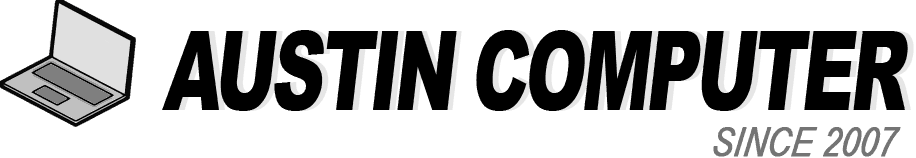One of the best ways to maximize the investment in your computer is to upgrade some of the components. Adding upgrades to an older computer can extend the life a few more years and help you take advantage of many of the newer software advances. Upgrading a computer to its fullest potential is a sure way to make it last for as long as possible. Below is a chart that shows the relative cost of upgrading certain components and the expected increase in performance.
SSDs
Since solid-state hard drives are now becoming very popular and more cost effective, an upgrade from a conventional hard disk to a solid state hard drive (SSD) makes a lot of sense.
RAM
RAM memory is another way of making sure that your computer doesn’t bog down when the internet puts it under a load. Today’s Windows computers can get by on 4GB of RAM, but realistically need at least 6GB to run smoothly. 8G is preferred.
Operating System Updates
Make sure that your computer is running a currently supported operating system. Whether it be Windows or MacOS, security requires a version that is supported and current.
Upgrade Performance Chart
| Upgrades | % Increase | Cost |
|---|---|---|
| Memory | 50% | $$ |
| Hard Disk to Solid State | 100% | $$$$ |
| Video | 60% | $$$ |
| CPU | 40% | $$$$ |
| Software | 30% | $$ |
Financially, upgrades are becoming more prevalent. The newer computers offered are often underpowered and finding one that will last more than a year or two can be quite a trial. Many computers are shipped from the factory with only the minimum capabilities. These computers are bought with the prospective user unaware that the system is running maxed out to begin with. A simple addition of a memory chip can sometimes double the performance of your computer.